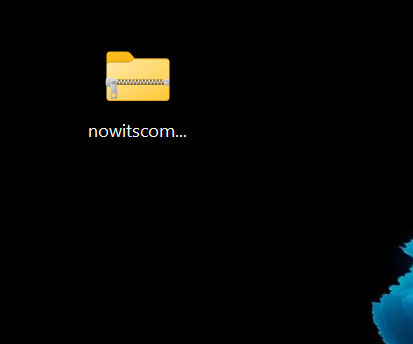Uploading Files
When it comes to uploading files you should in general, upload the required files as a compressed ZIP file or similar. As it will both speed up the transfer of files and take up less space as well as maintain any file structure that may be needed for certain scans.
If not your files MAY be renamed to fit our current system. Other than that try to limit unnecessary files as possible and to upload safe and timely.
Below is a guide on how to compress a file for file uploading.
Compressing A File
To compress a file simply put the files in a folder.
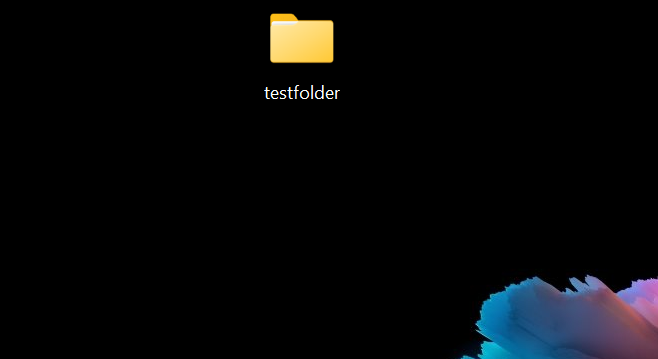
Next simply right clip the folder and select "Compress to ZIP File".
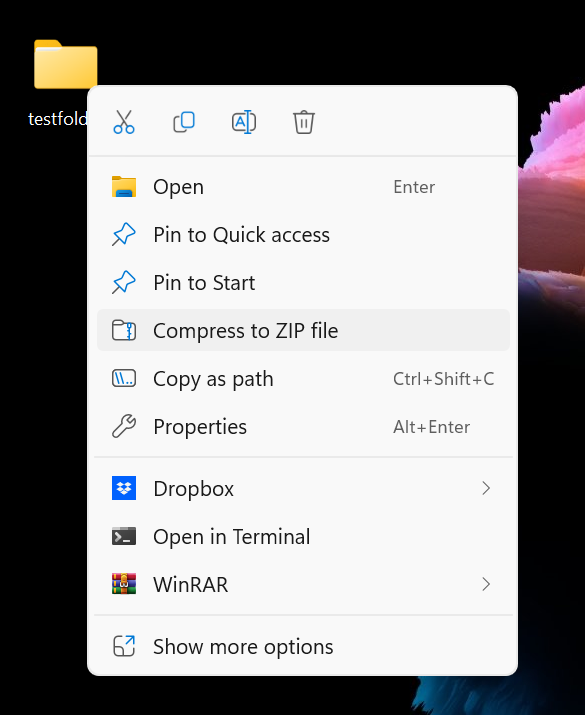
Lastly, rename the folder to whatever you want and upload.